Tagged: menu, navigation, page, page attributes, page parent, placement, publishing, quick edit
- This topic has 0 replies, 1 voice, and was last updated 9 years, 5 months ago by
 Administrator.
Administrator.
- AuthorPosts
- August 2, 2016 at 9:22 am EDT #786
 AdministratorKeymaster
AdministratorKeymasterI had a client wondering why all the new pages were landing on the main navigation bar and how to move them under another page. After creating the instructions and emailing them, I also shared them here.
When creating a new page before you start the title or body of the page go to Page Attributes box
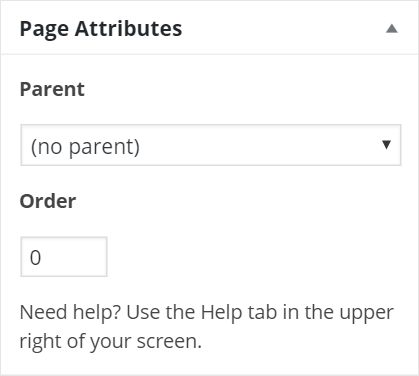
and select the page parent.
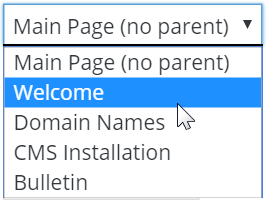
This will make it so the page will be placed where you want it before publishing it.
If you already created the page you can use the quick edit option
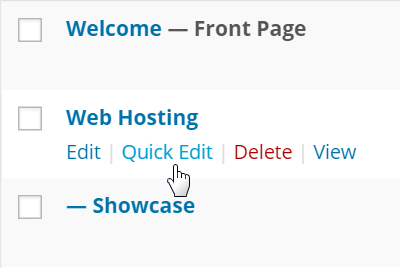
and select the page parent from there.
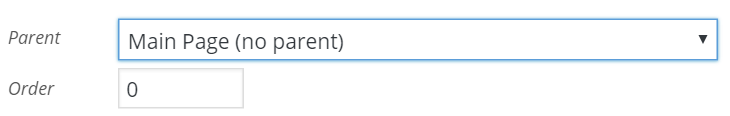
Also you may have noticed that WordPress places pages in alphabetical order in the navigation, you can set your own placement order by using the Order field (the higher the number the further down the list).
One more thing…
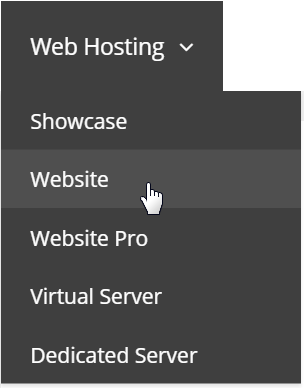
Try to keep the page titles short as possible (two or three words only) in order to avoid multi line selections or messy navigation menus.
- AuthorPosts
- You must be logged in to reply to this topic.